The second term is already well under way! You’ve observed your students’ strengths and challenges during the first term. Now you’re prepared to provide extra support to those who need it.
Tools such as Active Monitoring, Recorded observations and interventions, Attendance and the Support Plan are available in Mozaïk-Portal to help you with this goal.
Mozaïk-Portal is your essential ally for preparing your second report card.
Tools to make it easier to prepare for the school year
For TEACHERS !
Support Plan
To track your students’ progress
Your students’ academic success is one of your top priorities. When it comes to students facing challenges, it can be a complex matter to follow up with everyone involved.
The Student confidential file (SCF) in Mozaïk-Portal features a helpful tool called the Support Plan. It brings together the different strategies your school team has put in place to help students experiencing challenges.
You can also use the Support Plan to keep parents, school staff and students facing challenges up to date with any changes in their situation. You can document which strategies are working best and which are not, with just a few clicks.
individualized education plan indicators
To identify students’ difficulties and adaptation strategies
Internet Student Monitoring (ISM)* is a tool that communicates with Mozaïk-Portal. It displays the adaptation strategies included in the individualized education plan in the student’s record.
It allows you to spotlight students who have adaptation strategies or difficulty indicators in your class list or seating plan.

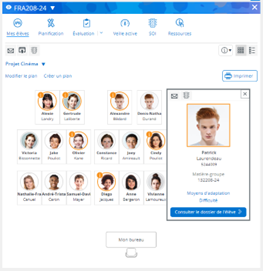

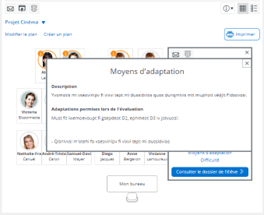
Student’s record
To assess your student’s attendance record
The Student’s record in Mozaïk-Portal makes it easy to get an accurate picture of your students’ attendance.
With the Attendance tab in the Student record, you can display a list of each student’s absences and latenesses and the attendance breakdown by day, month or course, in statistical form.
You can also see the distribution of the student’s absences for each subject.
Useful links :
Time-saving tips and tricks!
- Simplify my communications by prioritizing Posts on Mozaïk-Portal
- Enter my Activity results
- to automate calculation of the report card
- to get an academic portrait via Active monitoring (in French)
- Use Planning tools (in French) to display homework, activities and evaluations in students’ and parents’ schedules
- Use the Resources to securely share documents hosted in my OneDrive cloud space
- Centralize my behavioural tracking using OIM
For SCHOOL ADMINISTRATIONS !
Support plan
To track your students’ progress and support your school teams
Providing support and guidance to your students and school teams is one of your top priorities. For your students who are experiencing difficulties, it can be a complex matter to follow up with everyone involved.
The Student confidential file (SCF) in Mozaïk-Portal features a helpful tool called the Support Plan. It brings together the different strategies your school team has put in place to help students experiencing challenges.
You can also use the Support Plan to keep parents, school staff and students facing challenges up to date with any changes in their situation. With just a few clicks, this tool allows you to adapt to changes in the situation of your students requiring special support.
Mozaïk-Batch communications
To reach a large number of parents and students
Want to communicate with many parents and students at once? The Mozaïk-Batch communications tool, available in Mozaïk-Portal, will help you do just that. With just one click, this tool lets you send mass emails to parents or guardians and to all school staff. Sending emails to an unlimited number of people: it’s easy!
Useful links :
- Mass communication tool
-
For more information, here is the training guide (Please log into Espace formation before opening the link)
Time-saving tips and tricks!
- Simplify my communications by prioritizing Posts on Mozaïk-Portal
- Consult Active monitoring regularly to get a portrait of my school’s academic profile
- Centralize my behavioural tracking using the OIM and optimize my Automated Protocols according to the most commonly entered descriptors
- Consult teachers to learn about their needs in the Support plan in the Student confidential file